Streetsoccer for iOS
Status: launched 2013, removed from AppStore in 2016
The Original Boardgame
Corne van Morsel’s board game StreetSoccer was published by Cwali in 2002 and has had a strong following ever since. Two players compete as coachs of street soccer teams and whoever scores the most goals after 25 turns each wins the game.

A die role at the beginning of the turn decides how many movement points a player has available for that turn. A player piece can only move horizontally and vertically at the cost of one movement point per field. Once the piece reaches the ball, his movement stops and the rest of the movement has to be spent moving the ball. The ball can travel in any direction, including diagonally, again at the cost of one movement point per field. However, the ball can only change its direction once in mid-flight and only by 45 degrees. Every time a player piece reaches the ball or vice versa, the player earns one additional movement point. By careful positioning of the player pieces, the ball can be passed between them to greatly extend the range of the ball.
There are however some problems… of course! Only one player piece is allowed to move in a turn, so movement points cannot be spent to move multiple pieces. Also, a player piece has to stop once it reaches the ball, so shooting a ball from an outside position can mean that one has to sacrifice another turn get the player back into a good position.
New players assume that StreetSoccer is a game of luck due to the randomness of the die role. But watch a master of this game play and you will see that strategy and tactics in positioning your players is far more important than the die!
The iPhone Version
Since Alex is a bit of a boardgame adict in remorse, one of the first ideas when starting developing for the iPhone SDK was to do all the boardgames he loved. And StreetSoccer was definitely at the top of the list. Luckily, Alex and Corne had loosely know each other for a while and so talks began of doing an iPhone version together. But doing a game properly – and both were sure to do it properly or not do it at all – requires a lot of time. So plans were made and post-poned as life came in the way of great plans. It took another talk at the Essen game fair 2010 and the experience Alex had gained doing Monkey Dash to finally light the first spark.







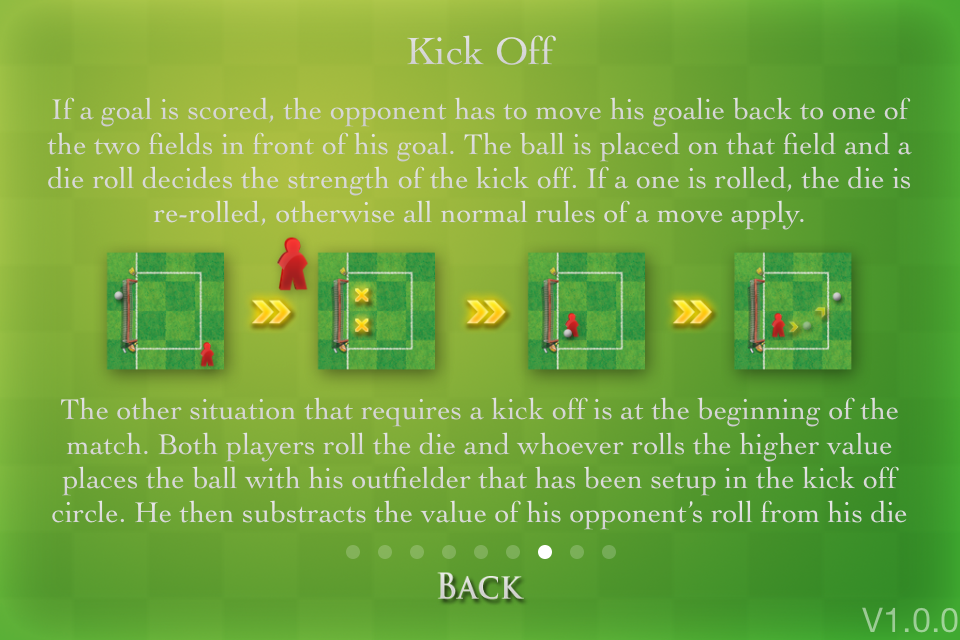
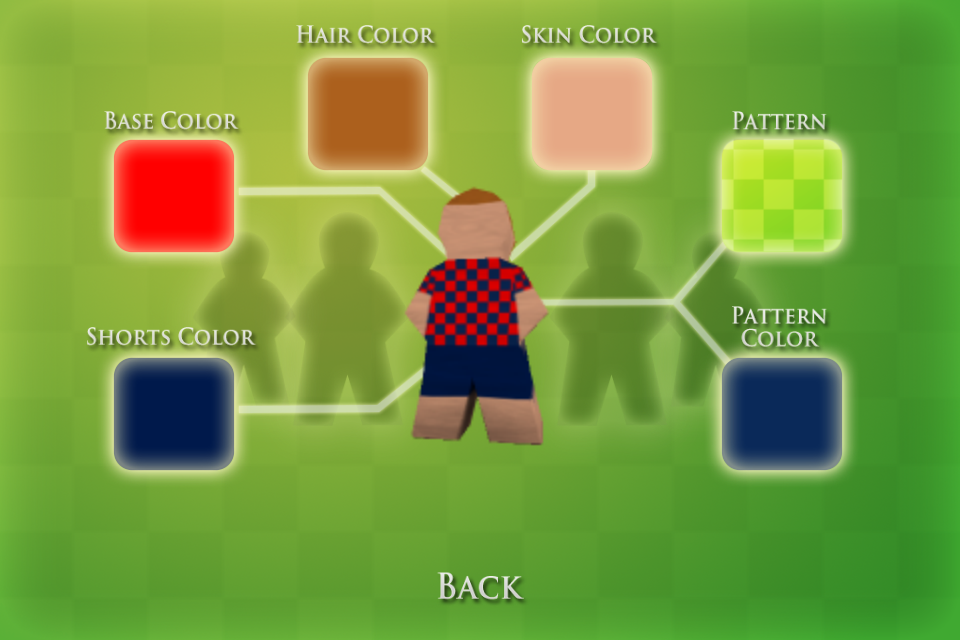
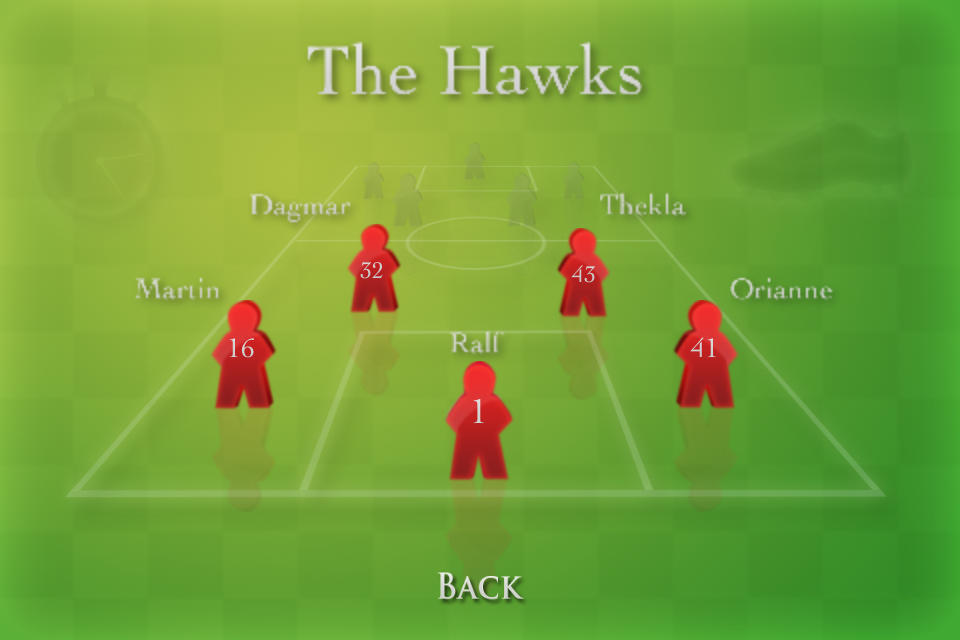

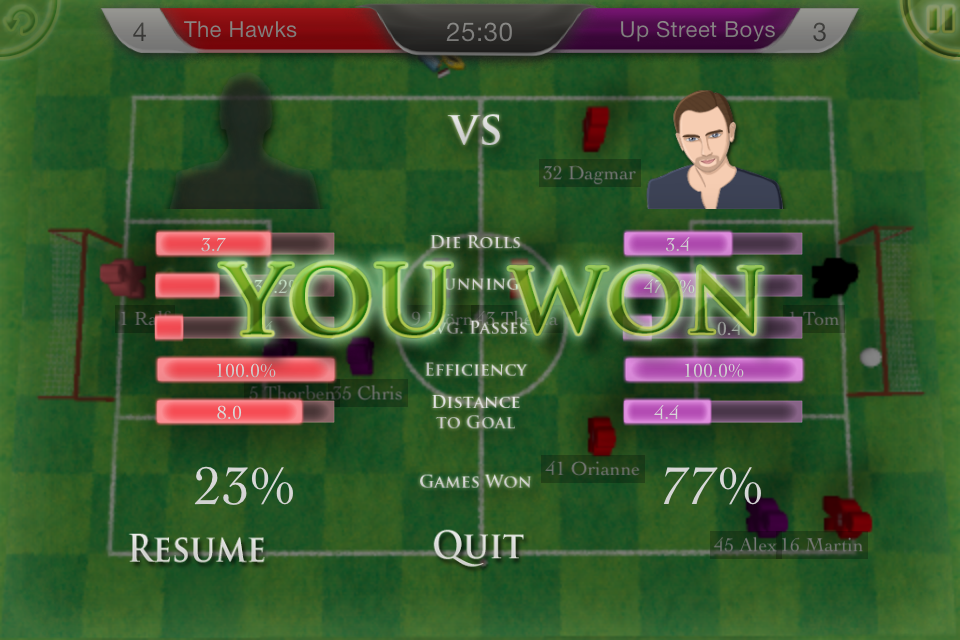

Now, almost three years later, Streetsoccer is finally ready for a first release…
Features

- 4 different AI characters
- Local 2 player pass-and-play mode
- Game Center turn-based & real-time support
- Play-by-Mail support
- Customizable jerseys
- Highly optimized user interface
- Tap-to-pass movement
- 3D user-adjustabled camera
- Reviewing previous matches
- Universal iPhone/iPod/iPad release
We know there are lots of things like tournament servers, a career mode or improved graphics that did not make it into the first release. We see this first release as an opportunity for you – the community – to give us feedback on what you want to see next…
In-Game Graphics
The most important part of the app is of course the actual game play. The interface is quite simple: An undo button in the top-left corner, a pause button in the top right corner and the game field itself. The game uses both markers around your pieces as well as on the board indicate possible movement. Most people just start playing away and never actually have to bother reading the rules!
The default camera perspective is a top-down view for best overview. However, everything is in 3D so the user can change the camera perspective by simply dragging the board. The camera navigation has been customized such that the camera rotates around the board and locks back into place when the user gets close to the top-down view. This provides a nice balance between a classical 2D-chess like view and having fun with 3D graphics.
A move is entered by simply tapping the piece to be moved and then tapping on the target field. The app will automatically route the best way to that field if it can be reached in a single move. However, we wanted to keep the feel of the board game so the routing will not automatically pass the ball to other team members to reach otherwise inaccessible fields. You have to to tap the team members to pass to them and then tap to the target field.
Reviewing
The app records all games played in an internal database. One advantage is that every game you played can be rewatched for later analysis. You can even email your sessions to friends and have them check out how you played! Playback of a match can either run automatically or in a step-by-step paused mode. Did you spot a mistake? Rewind a few moves and then hit the record button to restart the match from that situation and play it again.
Team
Customize your team! Upon launching Streetsoccer for the first time, a set of players is generated for you at random but you can change their names and numbers later on. You can also customize the look of your team by desinging your own custom jersey.
AI Characters
One thing we had about a lot of boardgame apps is the bad AI. That’s why we spent A LOT of time on developing a proper opponent for you. It may seem simpler than it sounds: Due to the complex movement rules, just looking ahead two moves already requires checking millions of possible situations! It’s hard to believe but this simple game is more complex to compute than chess!
But all the hard work payed of! After initial beta user feedback, we even had to back it down because novice players had no chance against the AI. Now, Streetsoccer features four AI characters that all follow a slightly different strategy:
- AI 1 – The Baby: This AI character plays like a small child that hasn’t played the game yet. It sets up its pieces with no apparent strategy, always uses the piece closes to the ball and does not care what the opponent does. It doesn’t even use its own piece for passing!
- AI 2 – The Doc: Good overall evaluation of his situation, uses team members for passing but plays from the gut. He does not really care what the opponent might be doing, he rather just roughly takes it into account. Still, beginners will have to be very careful if they want to beat him.
- AI 3 – The Beauty: She has a good grasp what kind of answer her opponent might use. However, she plays very defensively which can be a strength of a weakness. If she ever gets a lead, you will have a hard time running after the ball.
- AI 4 – The Dude: He plays like an experienced player. Not a seasoned pro that is impossible to beat but rather a great challenge. Be careful, he doesn’t leave much room for mistakes!
Playing Online
While the AI is great for training, nothing beats playing against your friends. You can either play head-2-head on one device or use one of the online gaming capabilities of Streetsoccer:
Game Center (turn-based)
This is probably the most comfortable way to play online. All you need is a game center account. Streetsoccer uses the familiar standard interface to connect to Apple’s Game Center network. Start a new match and invite a friend or play against people around the world. You do one turn, push it to the servers and answer your opponent’s moves when it fits you.
Game Center (real-time)
For a quick match, play live against others. Starting a new match again is very easy, all you need is a Game Center account. However, in this mode you can see your opponent’s moves as he does them including what he undoes.
Play by Mail
This is a great way to play against people that don’t even own the app! You do your turn as usual but when it is your opponent’s time, the app automatically generates a snapshot of the situation and drafts an email. Your opponent can reply by a simple chess-type notation (e.g. “A3-B5-C5”) which you can paste into the app. It then performs your opponents move and the match continues.
