A while ago, I had a very brief chat with Mac Gerdts (the author of Concordia) about whether or not someone had approached him to do Concordia for iOS. It was an interesting discussion and he thought that getting the AI right would be trickiest part. My 2 cents where that – in most cases – doing board games on iOS is unfortunately not a (financially) viable enterprise.
It takes quite a lot of time because users have high expectations about graphics, what functionality must be included, and the shelf life of any app in the App Store is surprisingly short because the next flood of apps come out. For example, when I did Streetsoccer, there was a huge spike of sales when a review on boardgamegeek was posted, only to drop sharply after a 2-3 days because the review was pushed to page two by more recent releases. I heard a podcast once where the Coding Monkeys – the people behind the excellent Caracassonne for iOS – stated that if they would have spent their time doing a normal office job instead of developing the game, they probably would have earned more. And Carcassonne is probably one if not the best selling boardgames port.
Despite all of this, I was still curious and started doing some design studies in Sketch. So no, I haven’t built a playable app, I don’t have a license to do this, these are just images cobbled together. The challenge is to get all relevant information on the small screen since the board is quite large and there is a lot of other relevant information that cannot be put on to a second screen.
Of all the attempts, the following two variants seemed to work the best. Right now, the tilted board is my favourite because the player pieces stand out more and it fits better to the aspect ratio of an iPhone.

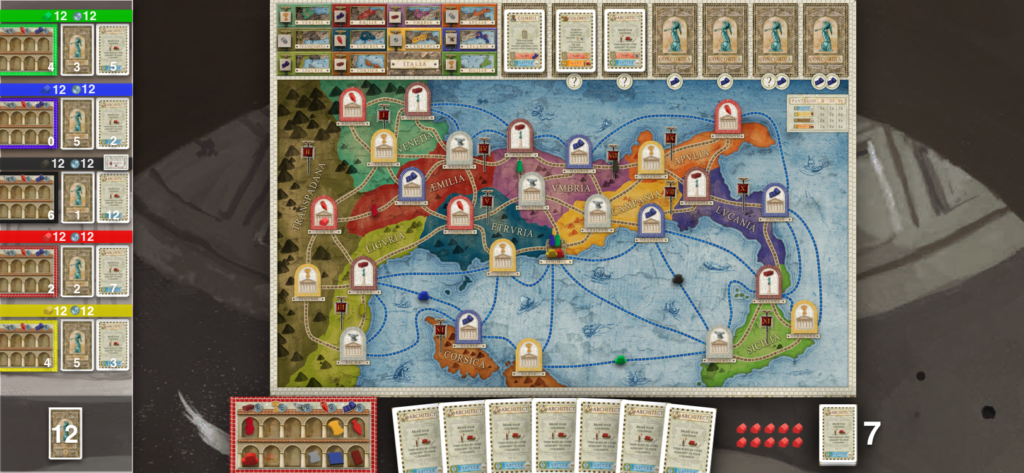


Details:
- Active players hand is shown at bottom. Tapping one of the player summaries in the left side bar would show their storehouse and card hand in the middle of the screen. The numbers are: number of resources, number of cards in hand, number of already played cards.
- The map probably needs to be pan-/zoom-able
- Tapping the active player’s card hand would bring all available actions to the center of the screen for selection.
- Market / province bonus would go to center screen and zoom up when tapped or when the respective action is played.
However, getting all this animated, adding menus, sound, AI, etc would take a lot of time. So I’ll probably leave it at this point…


Leave a Reply